Deaf/hard-of-hearing help
If you experience an issue on your trip, we can communicate by real-time texting (RTT) instead of a voice call. Here’s what to expect:
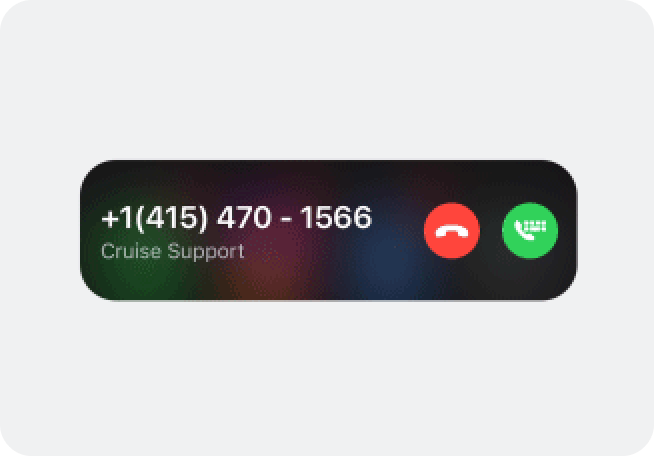
1. Tap the HELP button in the car or the app 2. Answer your phone when we call 3. Tap RTT on your phone to begin texting
What is real-time texting?
RTT uses a cellular connection to facilitate live texting between phones. As the sender types, each character appears in real time on the receiver’s phone.
Turn it on
In your Accessibility settings, turn on the option for Deaf/hard-of-hearing help.
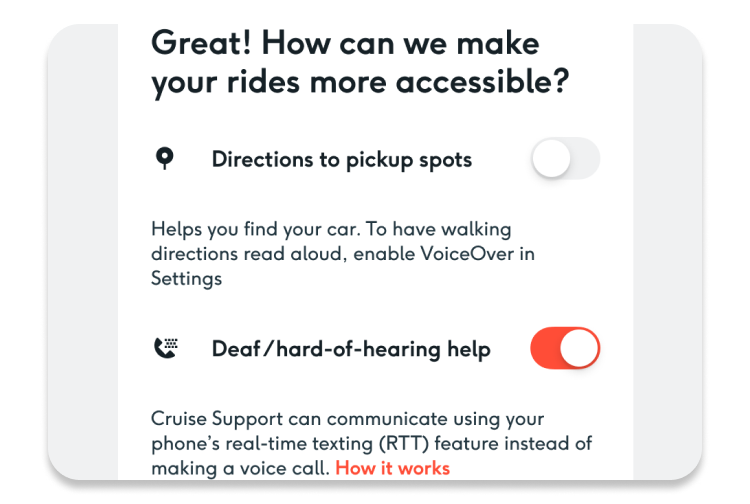
Get help
Help is always available during your trip. If you have an issue, tap the square HELP button on the ceiling in the car. Or, select Get help in the app.
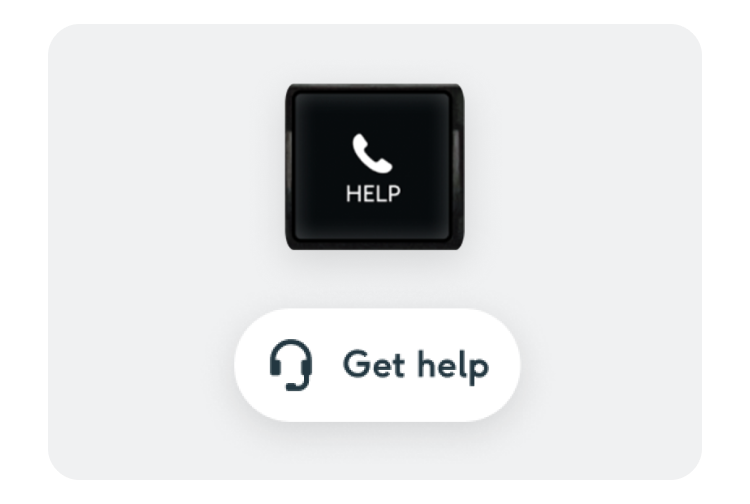
Answer the phone
RTT conversations start with a phone call. Answer when Cruise Support calls. Then select the RTT button to start texting with a support specialist.